You Know the Basics: What Next?#
You’ve seen what a JupyterBook is, how TeachBooks tries to help you with making those, and what the potential is in teaching. So what’s next?
In this manual we explain how to get going depending on the way you want to use it. If you successfully followed the steps until here, you’ll be able to make book as a ‘user type 3’!
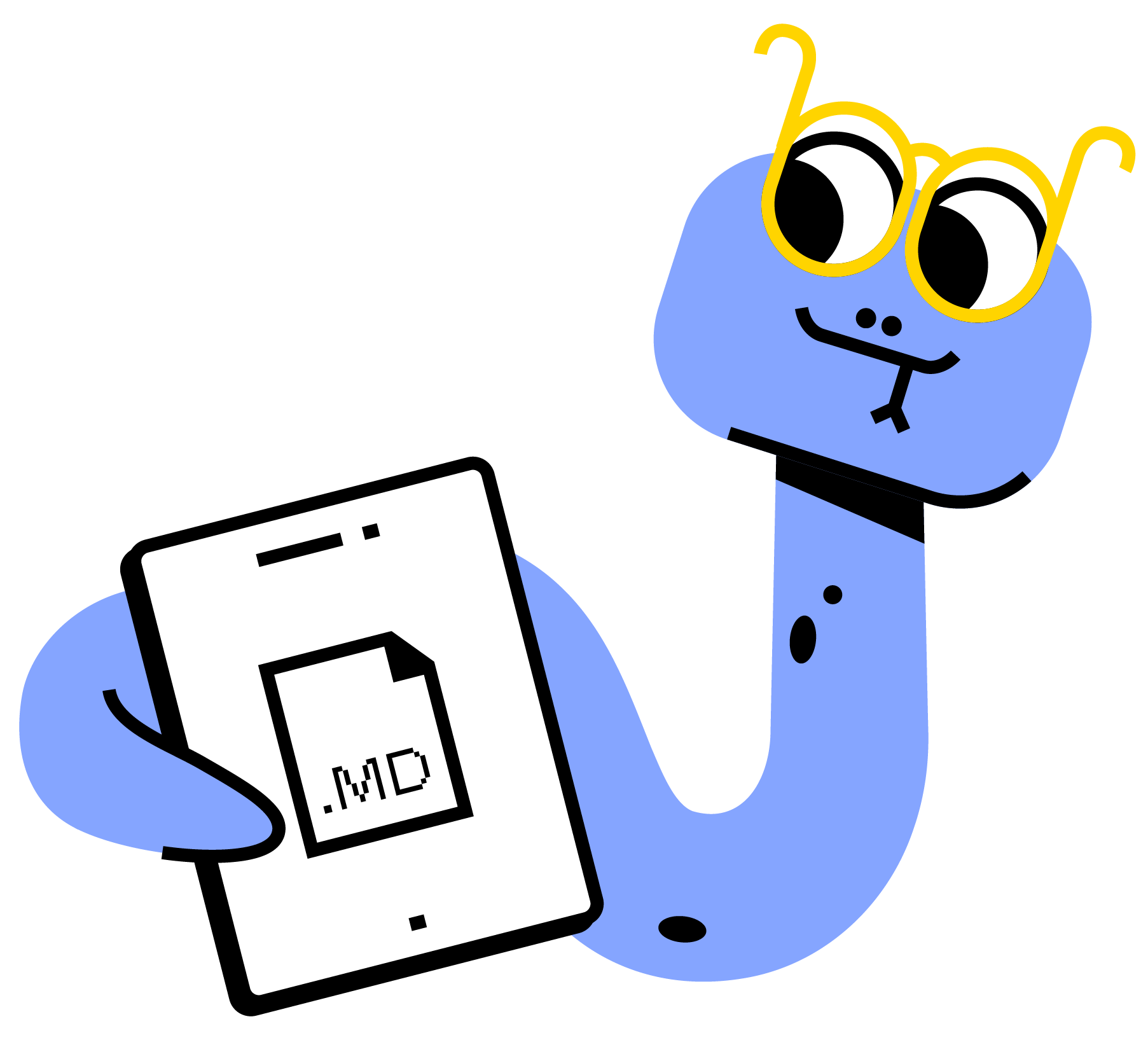
Fig. 2 User type 3#
In the next part of this manual ‘Getting going!’, we’ll explain which options you have as more advanced user, how to collaboratively edit books en how to organize you team, tools, websites and copyright-considerations.
Furthermore, in the ‘Features’ part we’ll collect a suite of existing open-source software to ease the editing process, add functionalities, improve styling and improve the student-experience. Finally, the ‘Examples’ page contain some example pages of some book.
We hope you enjoin making books with TeachBooks. If you encounter any problem, please reach out to us on email or our GitHub Discussions. We’d be happy to collaborate with you or simple receive some feedback, examples, cool ideas. Happy book building!